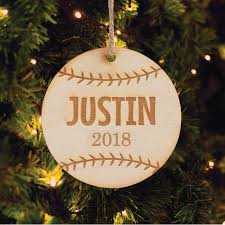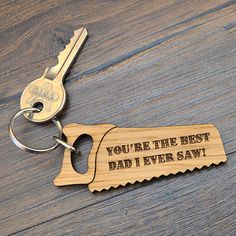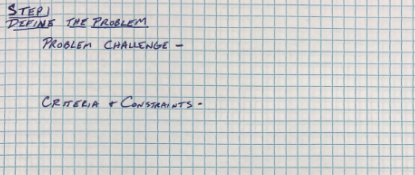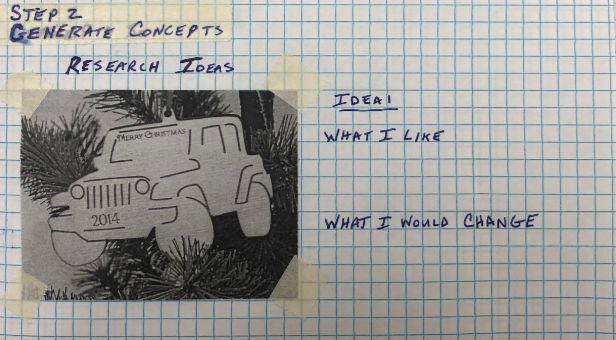Holiday Ornament or Key Chain
|
Target Outcomes:
Vocabulary:
|
Design Brief
Design Challenge:
- Design and Create a holiday ornament, key chain, or bag tag using AutoDesk Inventor.
- Your object should be no larger than 3 inches by 3 inches.
- You should have 1-2 pieces to your design (see the pictures above).
- You must have at least one thing that will be engraved into the design.
ENGINEERING DESIGN PROCESS
Procedure:
Throughout the entire project, students will document the Design Process of the project in their Engineering Notebook, recognizing where they are in the design process and using this step by step method to help them develop a product (Ornament & Key Chain).
Throughout the entire project, students will document the Design Process of the project in their Engineering Notebook, recognizing where they are in the design process and using this step by step method to help them develop a product (Ornament & Key Chain).
|
Step 1:
Define the Problem |
identify a problem to be solved, its criteria, and its constraints. You will follow along with the teacher, as she Defines the Problem
Document in your Engineering Notebook: 1. In your own words, describe the problem/challenge that was given to you. 2. List the criteria (details of what needed to be done) and constraints (limitations and rules) that were given to you. |
|
Step 2:
Generate Concepts |
Begin researching and brainstorming possible solutions for your holiday ornament or Key chain.
Document in your Engineering Notebook: 1. Research
- What would you change about the idea? 2. Brainstorm and Sketch - This step is the key to a good design. Creating a large quantity of designs. provides a better chance at creating something spectacular. By doing this, it will provide a large pool of options to pull from.
|
CHECK OFF NOTEBOOK WITH MRS.SILVA WHEN FINISHED WITH STEP
|
Step 3:
Develop a Solution |
Select the best design: Determine which design is the best or combine multiple designs into one great design.
Direction: 1. Watch the video to the left to show you how to import an image into Inventor and outline. 2. Search google for an image you would like to use to trace for your outside shape of you ornament/key chain. 3. Import image into Inventor and start outlining your image. Make sure to follow the steps in the video to set up your image correctly. |
|
Step 4:
Construct a Prototype |
|
Step 5:
Evaluate the Solution |
Student Self-Assessment & Reflection
Document in your Engineering Notebook:
|
|
Step 6:
Present the Solution |